First you need to upgrade your current Nike+ GPS 1.0.1 to 2.0.1. Just go to AppStore and search Nike+ GPS.
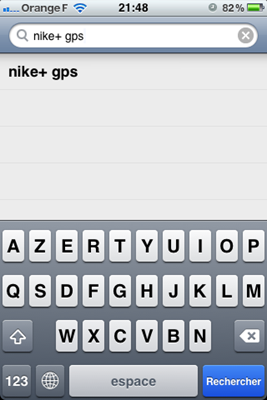
Tap on the search result will open the Nike+ GPS application page. For a user that already have Nike+ GPS installed, the update is FREE (well, shown in the screen capture is GRATUT in French).

Tap on the button FREE/GRATUT then install the update. Just enable your WIFI connection if you have it, this will make the download much faster, After the installation finishes, open the application and go to settings, you will see two settings one for facebook and the other for twitter.

Tap Connect facebook for example. You are asked to enter you facebook login and password, then again, for security reasons, you are asked to authorize Nike+ to access your facebook information. Once your Nike+ GPS is connected to your facebook, you can enable Auto-Share so that your activities are posted to facebook at real-time.

That’s cool, isn’t it!
However, what confused me a little is that we also have the same functionality on the nikerunning.nike.com website, if you logged into your account, you can setup to post your activities to facebook and twitter and it works pretty well for me now. So what happens if I also enable Auto-Share in Nike+ GPS, will I have my one activity posted twice on facebook? That is one thing to be tested tomorrow.
No comments:
Post a Comment